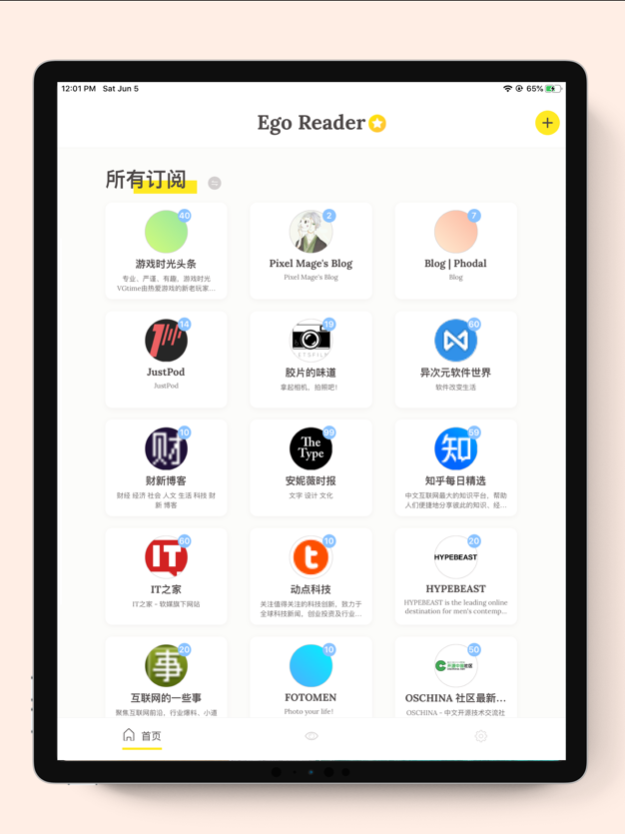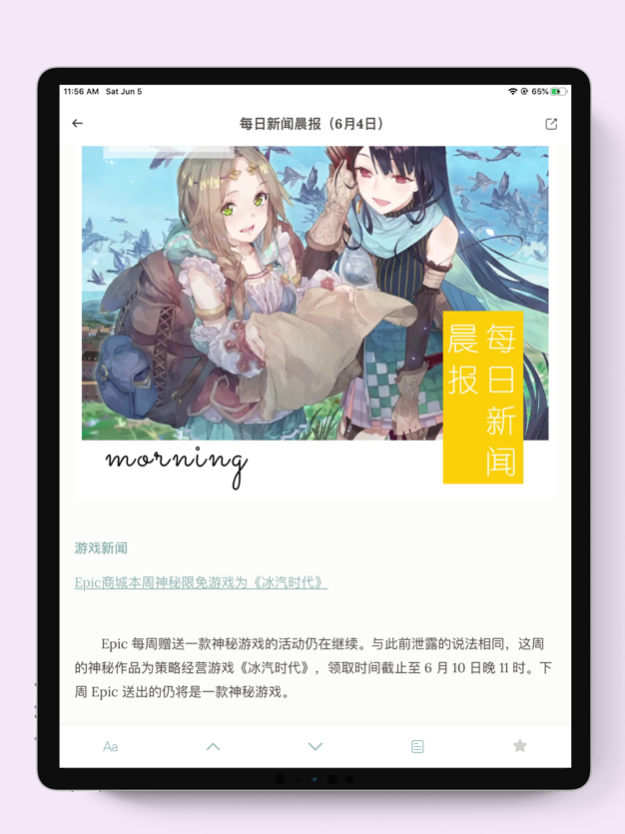Ego Reader - RSS Reader 3.5.4
Continue to app
Free Version
Publisher Description
Subscribe to blogs and feeds that you like through RSS, go read whatever YOU WANT, forget machine-recommended feeds, and enjoy in Ego Reader :)
Official Site: egorss.com
Ego Reader is a simple, elegant RSS reader. it:
- supports RSS1.0, RSS2.0, Atom...
- supports an unread list that has all your unread posts mixed together
- supports manage your subscriptions through categories
- supports multi-operation of subscriptions by long-press a subscription
- supports OPML import (export is on the way)
- supports load full content of posts.
- supports backup subscriptions.
- supports background refresh and notifications.
- fetches avatar of every subscription source whenever possible
- extracts cover from every article (if the article has images inside)
- has a lot of preference settings
- supports change font size and line-height of posts
- supports share posts
- supports add posts to collection.
- supports code highlight in posts
- supports dark mode
- supports read origin
- ....
If you have any questions, you can
- email us: pxmagestudio@gmail.com
- user guide: https://www.yuque.com/pocv40/alcg2a/ap92w4
- other docs: https://www.yuque.com/pocv40/alcg2a
Sep 15, 2023
Version 3.5.4
* Fix some performance bug
About Ego Reader - RSS Reader
Ego Reader - RSS Reader is a free app for iOS published in the System Maintenance list of apps, part of System Utilities.
The company that develops Ego Reader - RSS Reader is 华健 黄. The latest version released by its developer is 3.5.4.
To install Ego Reader - RSS Reader on your iOS device, just click the green Continue To App button above to start the installation process. The app is listed on our website since 2023-09-15 and was downloaded 3 times. We have already checked if the download link is safe, however for your own protection we recommend that you scan the downloaded app with your antivirus. Your antivirus may detect the Ego Reader - RSS Reader as malware if the download link is broken.
How to install Ego Reader - RSS Reader on your iOS device:
- Click on the Continue To App button on our website. This will redirect you to the App Store.
- Once the Ego Reader - RSS Reader is shown in the iTunes listing of your iOS device, you can start its download and installation. Tap on the GET button to the right of the app to start downloading it.
- If you are not logged-in the iOS appstore app, you'll be prompted for your your Apple ID and/or password.
- After Ego Reader - RSS Reader is downloaded, you'll see an INSTALL button to the right. Tap on it to start the actual installation of the iOS app.
- Once installation is finished you can tap on the OPEN button to start it. Its icon will also be added to your device home screen.